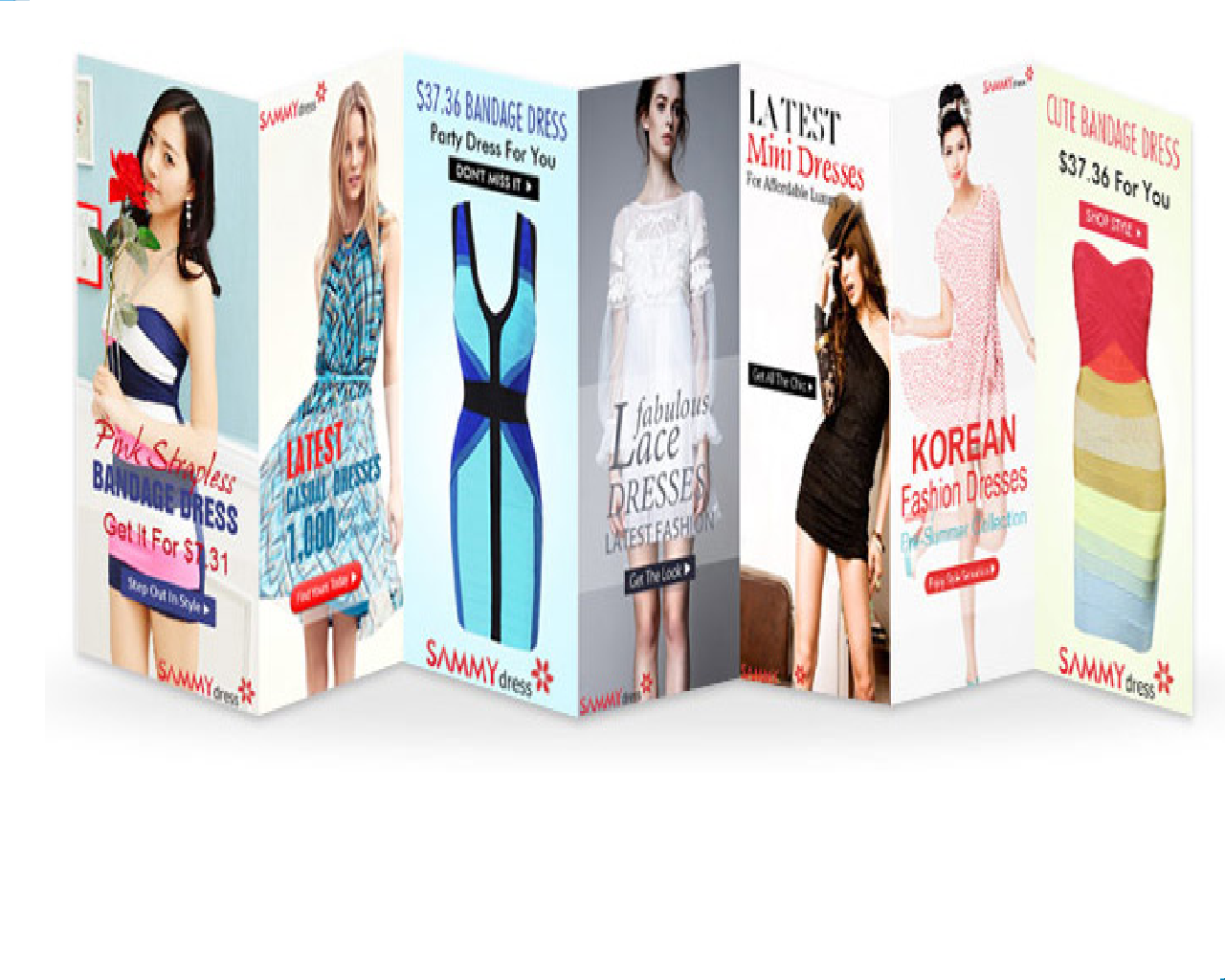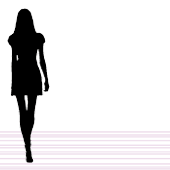Wednesday, December 26, 2012
Merry Christmas and a Happy New Year Everyone!
Happy holidays everyone! Sorry I wasn't able to be here for the merry holidays, I just got off a two day plane trip across the world. See everyone next post!
Labels:
Blog Announcements
Friday, December 21, 2012
Writing
I love writing, and I created www.littleorangemagazine.blogspot.com to pass on the passion to others. Check it out, I added a ton of new articles to help any young writer out. I'm a young writer too, and techniquely, Little Orange Magazine is my blog for my self-discovery journey. If you have a blog, grab my button!
<center><a href="www.littleorangemagazine.blogspot.com" target="_blank"><img alt="Kim Fruitheads" src="http://i1311.photobucket.com/albums/s675/Fruitheads586119/LittleOrangeMagazineButton.jpg"/></a></center>
I'm super excited because, I was able to open up both Go Brushes and Little Orange Magazine on Google, and since then, m Little Orange Magazine has 9 times its number of views in only 1 day! Anyway, I'm going to take a small break on crafting to persue the writing for a little bit. Don't worry, I'll be back. I'm working on a new homemade journal to show. Oh, wait a second, I'm uploading a photo of the first card i ever made with the SIlhouette Portrait!
<center><a href="www.littleorangemagazine.blogspot.com" target="_blank"><img alt="Kim Fruitheads" src="http://i1311.photobucket.com/albums/s675/Fruitheads586119/LittleOrangeMagazineButton.jpg"/></a></center>
I'm super excited because, I was able to open up both Go Brushes and Little Orange Magazine on Google, and since then, m Little Orange Magazine has 9 times its number of views in only 1 day! Anyway, I'm going to take a small break on crafting to persue the writing for a little bit. Don't worry, I'll be back. I'm working on a new homemade journal to show. Oh, wait a second, I'm uploading a photo of the first card i ever made with the SIlhouette Portrait!
Labels:
Blog Announcements,
Links,
Random
Sunday, December 16, 2012
When Your Cutting Mat Becomes Unsticky...
Grab a semi-heavy duty gluestck, and apply a coat over the part of the mat you want to use. Don't coat areas you will not be using, becaause the glue will dry pretty soon, and parts you don;t use will be wasted. Happy crafting, see everyone next time, and thanks for reading! Bye!
Labels:
Tips
Saturday, December 8, 2012
Silhouette Tip!
Yeah, it has only been one day, but I've been busy crafting and experimenting with my new craft tool. Another thing I've found is that when cutting regular copy paper (like this new Christmas card I'm making!), use the blade depth of 1, cut, then select cut again. This strngly minimizes the damage experience to your cutting mat. When I used the blade depth of 2, there were lotsof deep engraved cuts on my mat. On the other hand, when I cut with the blade depth of 1 only once, the design wasn't quite ready to peel off yet. Thanks for reading, and stay tune for my first ever card made with my silhouette!
Labels:
Paper Crafts,
Tips
When Cutting...
One of the main reasons why I love my Silhouette Portrait is because of its ability to not only cut purchased/cartridge images, but also free random ones. For example, if you wanted a flat tree to cut for a project, all you would have to do is go to Google Images, type up (preferably clip art trees, so that ts easier for the software to recognize the borderlines, save image as, open (in the software), trace image in whatever way you want, and then you're done! Here's a link to a website that offers trillions of free downloadable fonts you can use to cut from your slhouette: http://www.dafont.com/ !
Silhouette Arrival
Yay! My Slhouette Portrait came on Wednesday- five days earlier than I thought it would. When I came home, I saw to my delight that a Silhouette-sized cardboard box was stading in the doorway. Before dong anything else, I seized the box and tumbled into the living room to open the box's contents- careful to leave everything in order in case the need of a return should arrive. Anyways, the Sihouette is so much smaller and lighter than I thught it was- even with the specific measurements they gave o ther website. In cmparison, it's as wide as an average MSI laptop, as wide as an iphone, and when you close the lid, almost as tall as a laptop. So, I read and reread and reread the owner's manual before taking off the machine's tape, putting on the blade, and connecting the wires. I was scared that the Silhouette Studio software might not work b/c I was downloading it onto the laptop, but everything was great (downloading took only minutes in total). I registered my portrait, but when I opened the Studio, I dismally found out that the fifty free shapes that said were "preloaded into the machine" was nowhere to be found in my Library! I spent three hours trying to figure that out! (You just have to cut an image so that the softare recognizes your machine and downloads the shapes down. ) The first cut made were from Google Images- pillow box templates. I'm excited to make some perfectly cut cards! Bye, and thanks for reading!
P.S. From now on. you can all rest assured that the cards created on this blog will be prettier and more fabulous than before- thanks to my new best friend.
P.S. From now on. you can all rest assured that the cards created on this blog will be prettier and more fabulous than before- thanks to my new best friend.
Labels:
Blog Announcements,
Random
Subscribe to:
Posts (Atom)