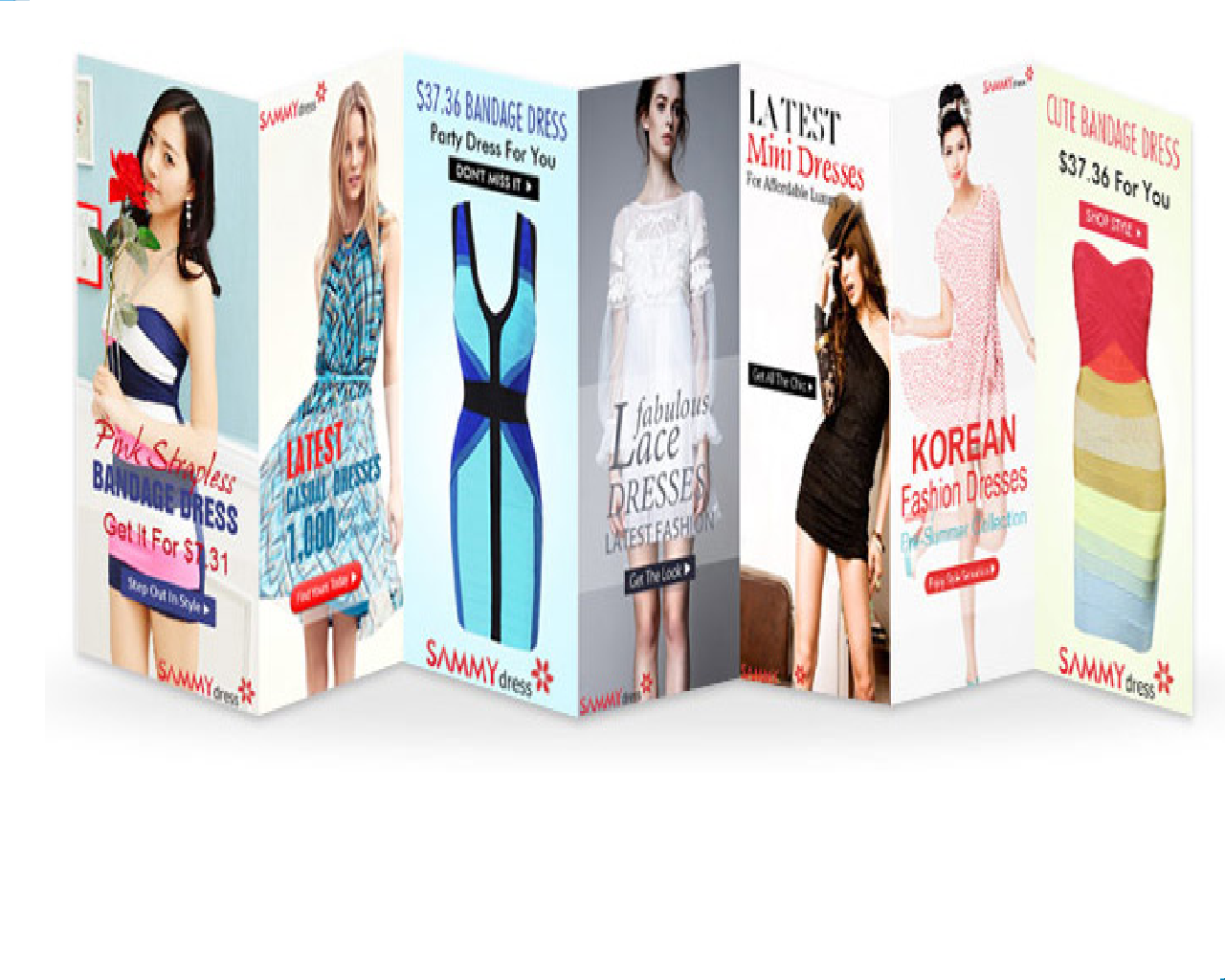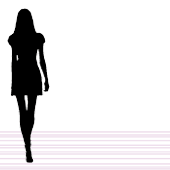Friday, April 26, 2013
itsratherpretty.blogspot.com
Visit my new beauty blog at itsratherpretty.blogspot.com! Happy Announcement: I have finally figured out how to use my camera and to upload my photos onto my blogs. Now, the photo quality will greatly improve! Bye!
Labels:
Blog Announcements,
Links
Saturday, April 20, 2013
Silhouette Tip
As we all probably know, SVG files cannot be imported into the basic Silhouette Software. However, you can cut it out! Here's how:
- Open up all of the SVG files in your shape.
- Copy each into a Paint file separately. Save each file separately.
- Open them up in the Silhouette Software.
- Trace (outline only) them. You can trace the entire shape if you want, but in my experience, there were always missing lines/extra lines. Stick to the basic shape outline.
- Put all of your traces into one file for easy reference.
There you go!
Read more for a secret giveaway!
Links: www.misskatecuttables.com
Labels:
Blog Announcements,
Links,
Silhouette Software,
SVG,
Tips
Monday, April 8, 2013
SVG Cuts
I recently visited the SVG website, and found a ton of intricate, multi-layered cuts for free! Whew- just finished downloading them all, and categorizing them into organized folders on my desktop. There were some pretty great finds there, so I suggest you take an hour or two to download all of their goodies! Plus, Silhouette America's about to release their Shape of the Week tomorrow, so remember to check that out! I know I haven't been posting anything in a long time- no paper craft posts yet this year- because, I've been working on this huge 40- page scrapbook! When I'm finished, I will post each page, with highlights on the new techniques I learned while making that page. Plus, there will be lots of scrapbook "LOL"s (if you don't know what they are, Learning Our Lessons)! Lots of exciting things coming ahead for the spring and summer- including some fun tags and journaling tips. Can't wait for the summer, when the work load relaxes, so I can do more crafting! Don't you guys?
Labels:
Blog Announcements,
Freebies,
Links,
Silhouette Software,
SVG,
Tips
Subscribe to:
Posts (Atom)